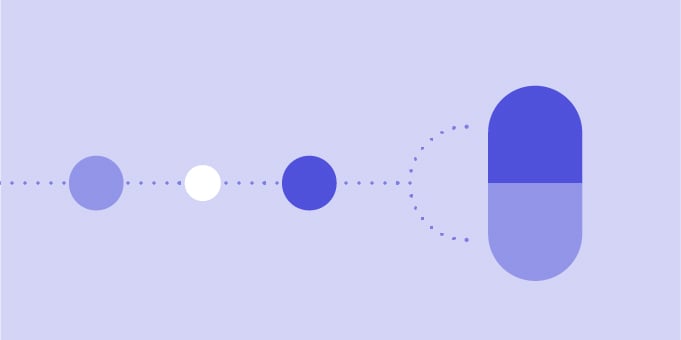We spoke with Heather about networking between different oncology practices, her experience with the revamped Visit Documentation workflow, and more.
Joining us today From the Community, we’re speaking with Heather Baker, the EMR manager at Alabama Oncology.
Flatiron: Thanks for speaking with us today, Heather. To get things started, I’d love to hear about who you are, your role at Alabama Oncology, and how long you've been in community oncology.
Heather: Thank you for having me. I’m Heather Baker, and I'm a registered nurse and the EMR manager for Alabama Oncology. I started with our practice back in 2009, became the EMR manager in 2019, and have been in this role for the last two and a half years.
Flatiron: Do you have any tips that have helped you succeed in your role? We know how busy practice administrators are — is there any method you use to help prioritize decisions you have to make on a daily basis for your practice?
Heather: I'm still learning! When I started as the EMR manager, I was the first EMR manager for our practice. It was a new role that was created, so I didn’t have anyone to train me.
I spent the first two weeks just digging into the Help Center*, and that was amazing, the knowledge I got just from reading and doing some testing with test patients on what I had learned.
*Help Center articles are only accessible to OncoEMR customers
I had a good knowledge base of OncoEMR from a nursing standpoint, but as you know, there's so much more to the system, especially when you're doing this kind of role on the back end. But I had a lot of help from my account manager, Rajiv Guha. He connected me with another EMR manager at Highlands Oncology Group, Jessica Pettigo, and it was great to speak with somebody in the same role to talk to and get tips from.
I had a lot of help from my account manager. He connected me with another EMR manager at Highlands Oncology Group and it was great to speak with somebody in the same role and get tips from.
Flatiron: We really find it helpful to facilitate networking between our practices for exactly that reason. It’s actually part of the reason why we started this blog series, so customers in niche roles (for example, smaller sized community oncology practices) can share tips and tricks with each other.
Switching gears, I’d love to talk a bit about new Visit Documentation Improvements your practice implemented. It’s something clinicians obviously use on a daily basis, and I'd love to hear about your perspective on the feature as the EMR manager for the practice.
Heather: When I first saw the new Visit Note — it was presented at OncoCloud two years ago — I was really excited about it. I’m going to be completely honest with you, I did not love the former version. To me, it didn’t make sense, and I just need things in my EMR to make sense.
So the new note, not only is it more aesthetically pleasing than the old one, but the functionality of it is fantastic. You can scroll through the note, you can jump around on the side with the side tabs, just the general presentation overall is so much better.
The whole practice is on it now, and everyone loves it. Personally, I think the best feature is the auto-save function. We've all had those technology glitches — I had one just yesterday where our power flicked, and my computer shut off right when I was in the middle of something. And without an auto-save function, our physicians would lose their notes if their computers froze or our power glitched. So we love the auto-save function and the physicians enjoy being able to sign the charges off as well, without having to go back to their inbox to do that.
I would have to say, out of all of the new features we've done since I've been in this role, Visit Documentation is probably my favorite. I know that makes me a dork, but I love it.
Flatiron: That’s fantastic to hear. Visit Documentation is one of our most anticipated features, so it’s great to hear that it’s working well for your practice.
So, our last question here is, as a practice administrator, how do you think through which features and services are upfront investment for your practice? For example, onboarding a new feature or service might take time in the beginning, but could help your practice save lots of time down the road. How do you prioritize in a future-focused way?
Heather: I pull a lot of this decision-making from my nursing experience — knowing the workflows, seeing what the front office staff does, all the way to the lab, the doctors, the nurses. I consider all of those roles anytime there’s a new feature or enhancement available, and I have to see the overall value. Is this going to be beneficial?
And it doesn't even have to be beneficial per se for the whole practice. I think if it's beneficial for even just one role, whether that be the financial counselors, the nurses, the lab, or the doctors, I feel like that feature is worth onboarding if it's going to help make somebody's day easier. We spend so much time nursing our charts and it takes away from our patients. So anything we can do to lessen that burden is something I want to onboard.
I think a perfect example of this is the AUC. It's coming up. And we had the opportunity to go ahead and sign up for this enablement wave, which we did. And some people might think, well, that's still a year away, but I feel like jumping on it is the right move. And Flatiron put a lot of time and effort into these enhancements and these features, so I feel like it's only right to give them a shot. I mean, you guys, you haven't steered us wrong yet!
Some people might think, well, that's still a year away [AUC], but I feel like jumping on it is the right move.
So I'm all about change. I'm not afraid of it, and I feel that all the changes being made are necessary. If they're going to benefit our practice in any, even a small way, we're going to go for it.
Flatiron: That’s great to hear. The changes we’re making, they’re ones that we think are going to save time down the road, and it’s great to hear you think that as well.
Heather, thank you so much for taking the time to speak with us today, it’s much appreciated!